Do you want to make your own baptism invitations but don’t know how? Not to worry, we’ve got you covered! In this blog post, we will provide easy step-by-step directions on how to make your own baptism invitations. Plus, we will also provide some helpful resources that you can use for your DIY projects. So, whether you’re a crafty person or not, you’ll be able to create a beautiful and personalized baptism or christening invitation!
DIY Invitations for Baptisms
Baptisms are one of the most special moments in a family’s life. You want to create an invitation that is sentimental, thoughtful, and reflects how much you care about your loved ones.
But how do you make a beautiful baptism invitation on your own without having to hire someone?
Do it yourself!
From choosing your own color scheme to adding a personal touch, we will show you how to make your own perfect baptism invitation for your special day.
How to create your own baptism invitations in 6 easy steps!
Whether you’re crafty or not, we will show you how to make your own baptism invitations in just six easy steps!
1. Set up a design for your invitations
Before you start, take some time to plan how you want your invitations to look. This will help guide your design and make the process a lot easier.
Some things you may want to consider include:
- The occasion (baptism, christening, etc.).
- Who the invitation is for (family and friends, just family, etc.).
- The date and time of the baptism/christening.
- Location of the event.
- RSVP information.
Once you have a general idea of what you want, it’s time to start putting your design together. You can either create a layout from scratch or use a pre-made baptism invitation template. If you opt to make your own from scratch there are many software programs that allow for graphic design (Adobe Photoshop, InDesign, etc.), or even online tools like Canva or PicMonkey.
If you’re not familiar with graphic design software, don’t worry! There are plenty of online tutorials that can help you get started. Additionally, there are many baptism invitation templates available online for free or for purchase that are great starting points for your design. Just make sure to personalize the template to fit your needs by adding in your own text and images.
When creating the layout of your invitations consider the following:
- The size of your invitation (standard or wallet-size).
- How many invitations will you need to print.
- What type of paper would you like to use (plain white, textured, colored, etc.).
Once you have determined all these things it’s time to start designing!
2. Choose the colors and fonts that you would like to use
Now that you have a general idea of the design for your invitations, it’s time to choose the colors and fonts. This is completely up to you, but we do recommend picking colors and fonts that will match the occasion and theme.
Choose your color scheme. This is a crucial step because the colors you choose will set the tone for your invitation. Will it be formal or more playful? You can also mix and match assorted colors to create a unique look.
Color scheme tips:
- If you’re having a baptism in the summertime, bright colors like yellow or pink would be an excellent choice.
- If you’re having a christening in the winter, choose darker colors like navy or burgundy.
- For boys, blues and greens are always a safe option
- Girls can go with softer colors like pinks and lavenders.
Tips for fonts:
When choosing fonts, you want to make sure that they are legible and easy to read. You don’t want your guests to struggle to read the invitation! Some good font pairings include serif fonts with sans-serif fonts or script fonts with simple/cursive fonts. However, while script fonts can be beautiful, they can also be difficult to read if you’re not used to them.
- If you’re looking for a more classic look, black and white fonts would be perfect.
- If you’re aiming for a more modern look, colorful fonts could be a good option.
Additionally, consider your invitation wording how much information will be included in the invitation. If there is a lot of text, you may want to use a simple font so that everything can be easily read.
Resources:
3. Purchase the supplies
Once you have determined the design for your invitations, it’s time to purchase the supplies needed to make them. This will vary depending on how you choose to create your invitations.
If you’re creating your invitations using a software program, you will need to purchase a printer and the appropriate paper. The same goes for if you’re using an online tool like Canva or PicMonkey.
If you’re hand-drawing/hand-lettering your invitations, you’ll need some basic supplies like paper, cardstock, a stamp set, and ink pads in different colors. Moreover, when purchasing personalized stationery paper and cardstock, make sure to get a variety of textures and weights so that you can create different types of invitations (e.g., folded card vs. flat card).
Paper invites
Paper invites are a great option if you’re looking for something simple and elegant. All you need is some high-quality paper, a printer, and an inkjet or laser printer.
The downside to paper invitations is that they can be more expensive to produce than other types of invites. Additionally, they can be difficult to mail if they’re not in a protective envelope.
Cardstock invites
If you’re looking for something a little more unique than paper, cardstock is a great option. Cardstock is thicker and more rigid than paper, which gives it a more luxurious feel. It’s also available in a variety of colors and textures, so you can find the perfect one to match your invitation theme.
Just like with paper invitations, you will need a printer and inkjet or laser printer to create cardstock invitations. However, because of the thickness of the cardstock, you may need to adjust your printer settings slightly (e.g., increase the font size or use a heavier paperweight).
Stamped invites
If you’re looking for an easy and affordable way to add some personality to your invites, stamped invitations are a great option. All you need is a stamp set, some ink pads in different colors, and cardstock or paper.
Stamped invitations can be as simple or complex as you want them to be. For example, you could just use a basic stamp design or go all out with a custom illustration.
Additionally, you can use different inks to create different effects (e.g., metallic ink, watercolor ink).
Newsprint invites
If you’re looking for a more creative and unique option, newsprint invitations could be perfect for you. Newsprint is a type of paper that has a textured finish and is available in a variety of colors.
To create newsprint invitations, you can either hand-draw/hand-letter your own designs or find premade templates online. Just like with stamped invitations, you can use different inks to create different effects.
Resources:
Once you have decided on the type of invitation you want to create, it’s time to gather the necessary supplies. This will vary depending on how you choose to create your invitations.
4. Create your artwork on paper or in photoshop
If you’re creating your invitations using a software program like Photoshop or InDesign, you will need to create the artwork for your invitations on paper. This means that you will need to print out the designs and then cut them out to use them as templates.
Alternatively, if you’re confident in your design skills, you can create the artwork for your invitations directly in Photoshop or InDesign. This will allow you to have more flexibility with the final product and you won’t have to worry about any cutting mistakes.
When creating your designs, make sure to use high-resolution images and fonts so that the final product looks professional. This is a great time to add in a cute DIY baby photoshoot image you have of your little one! It adds a bit of flare and cuteness to any invitation.
No matter how you choose to create your invitations, be sure to do a test run before printing out the final product. This will allow you to catch any errors and make any necessary changes.
Resources:
5. Print out the invitations at home or take them to Office Depot/Kinkos
Once you have finished creating your invitations, it’s time to print them out. If you’re printing them at home, make sure to use a high-quality printer and heavyweight paper or cardstock.
If you’re taking them to a professional printer, be sure to ask for recommendations on the best type of paper or cardstock to use.
Tips for printing invitations at home:
- Use a high-quality printer – this will ensure that the text and images are clear and sharp.
- Use heavyweight paper or cardstock – this will give your invitations a more luxurious feel.
- Set your printer to “borderless” mode – this will print the image all the way to the edge of the paper.
- Print in “high quality” mode – this will ensure that the image is not blurry or pixelated.
Professional printing:
If you’re taking your invitations to a professional printer, be sure to ask for recommendations on the best type of material to use. Additionally, here are some tips to ensure that your invitations look their best:
- Use a matte or satin finish paper.
- If you’re using dark color paper, choose a light ink color for your text and graphics to avoid them being lost in the background.
- For black & white invitations, use a high contrast font to create a more elegant look.
- If you’re using metallic ink, choose a paper with a similar finish.
Die-cutting
You can also have your baptism cards die-cut for a more unique and polished look. Die-cuts can add an extra level of detail to your invitations and make them stand out from the crowd.
Die-cutting is the process of cutting out shapes in paper or cardstock. This can be done with a variety of different die-cutting machines.
When choosing a die-cut, be sure to pick a shape that will complement the overall design of your invitation. Some popular shapes include circles, hearts, stars, and flowers.
Resources:
- Brother® MFC-J805DW INKvestment Inkjet All-in-One Printer
- Canon® PIXMA TR8620 All-in-One Printer
- HP OfficeJet Pro 9015
- Cricut Maker Machine
- Sizzix
- Bira Craft
6. Send out invites!
Once you have your invitations printed, all that’s left is to assemble them! This will vary depending on the type of invitation you choose to create, but most likely it will involve cutting out the designs and then attaching them to the cardstock or paper.
If you’re not sure how to do this, there are plenty of online tutorials that can walk you through the process.
Once they’re assembled, all that’s left is to address them and send them out!
Next step, Baby’s Big Day!
Now that you know how to create your own baptism invitations, it’s time to concentrate on other aspects of the baptism ceremony! Check out our blog pieces Baptism Invitations: Guide with Resources and Planning a Baptism for Your Baby for more information.
Also, don’t forget to shop our Baby Boy Baptism Outfit Collection for your little prince’s big occasion!
-
 White Baby Blessing & Christening Outfit with Geometric Pattern$79.00Rated 4.92 out of 5 based on 49 customer ratings
White Baby Blessing & Christening Outfit with Geometric Pattern$79.00Rated 4.92 out of 5 based on 49 customer ratings -
 White Baby Blessing & Christening Outfit with Green and Gold Gingham Accents$78.00
White Baby Blessing & Christening Outfit with Green and Gold Gingham Accents$78.00 -
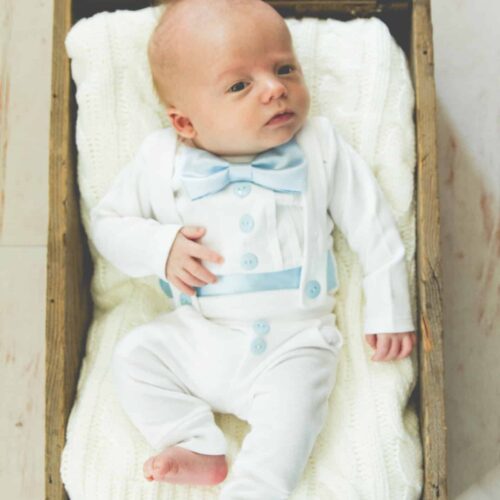 White Baby Blessing & Christening Outfit with Baby Blue Accents$75.00 – $77.00Rated 5.00 out of 5 based on 17 customer ratings
White Baby Blessing & Christening Outfit with Baby Blue Accents$75.00 – $77.00Rated 5.00 out of 5 based on 17 customer ratings
